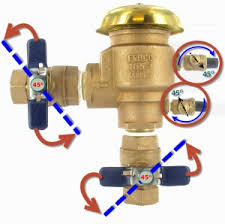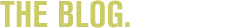We have many calls in the fall wondering if an irrigation system has been winterized. Â Our crews generally call to inform that we will be winterizing prior to the visit. Â If you can’t remember if you received the call a few quick looks will help you determine if it has already been done.
First find your VPB on the outside of your home. Â It is generally brass with a black plastic top. Â Confirm that the valve handles are at 45 degree angles and the test cock valves are open at 45 as well. Â Leave them in this position as it allows any moisture to excape.
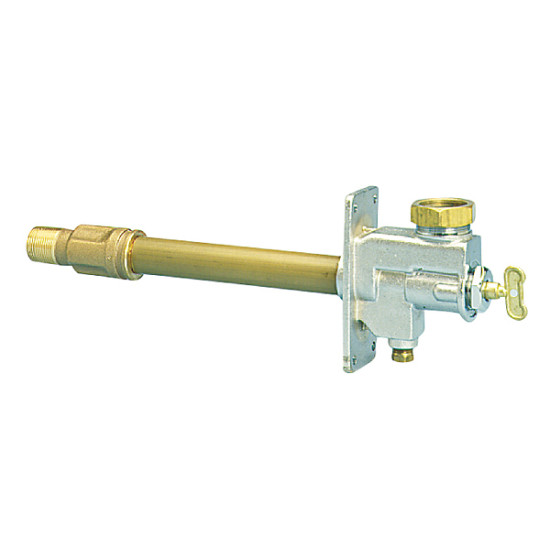
TWS. There are several types but all have a plug that will drain water- do not loosen the key area nut!
If you have a TWS(through the wall shut off) you will find that the brass plug on the bottom has been removed and is taped on the pipe to allow it to drain.  TWS act like a frost free faucet or hose bib on the exterior of your home in which we can turn off with a special key without meeting anyone.

Green handle valve is drain for irrigation system in this picture. Shut off is red handle to the left of it before the back flow preventor.
If you have neither of these you would have to confirm the water source is off and that it has been drained which is generally in the crawl space- this may be difficult to tell if it has been drained so a phone call may have to occur to confirm.
IF we have had a few hard freezes below -20 the pipes would mostly likely have burst and you would have a beautiful ice sculpture to confirm it hadn’t been winterized.